Best WakaTime Alternative for Developers in 2025
WakaTime shows you WHEN and HOW LONG you coded. FlouState shows you WHAT you actually accomplished.
30-day free trial • No credit card required • Cancel anytime
WakaTime vs FlouState: What's the Difference?
WakaTime Shows You
❓ But what did you DO in those 4 hours?
FlouState Shows You
✅ Now you know: Which project, which branch, which file, what work type
Both tools are valuable. Many developers use both - WakaTime for duration, FlouState for intent.
See What WakaTime Can't Show You
FlouState tracks dimensions WakaTime doesn't: projects, git branches, and file-level work intent analysis.
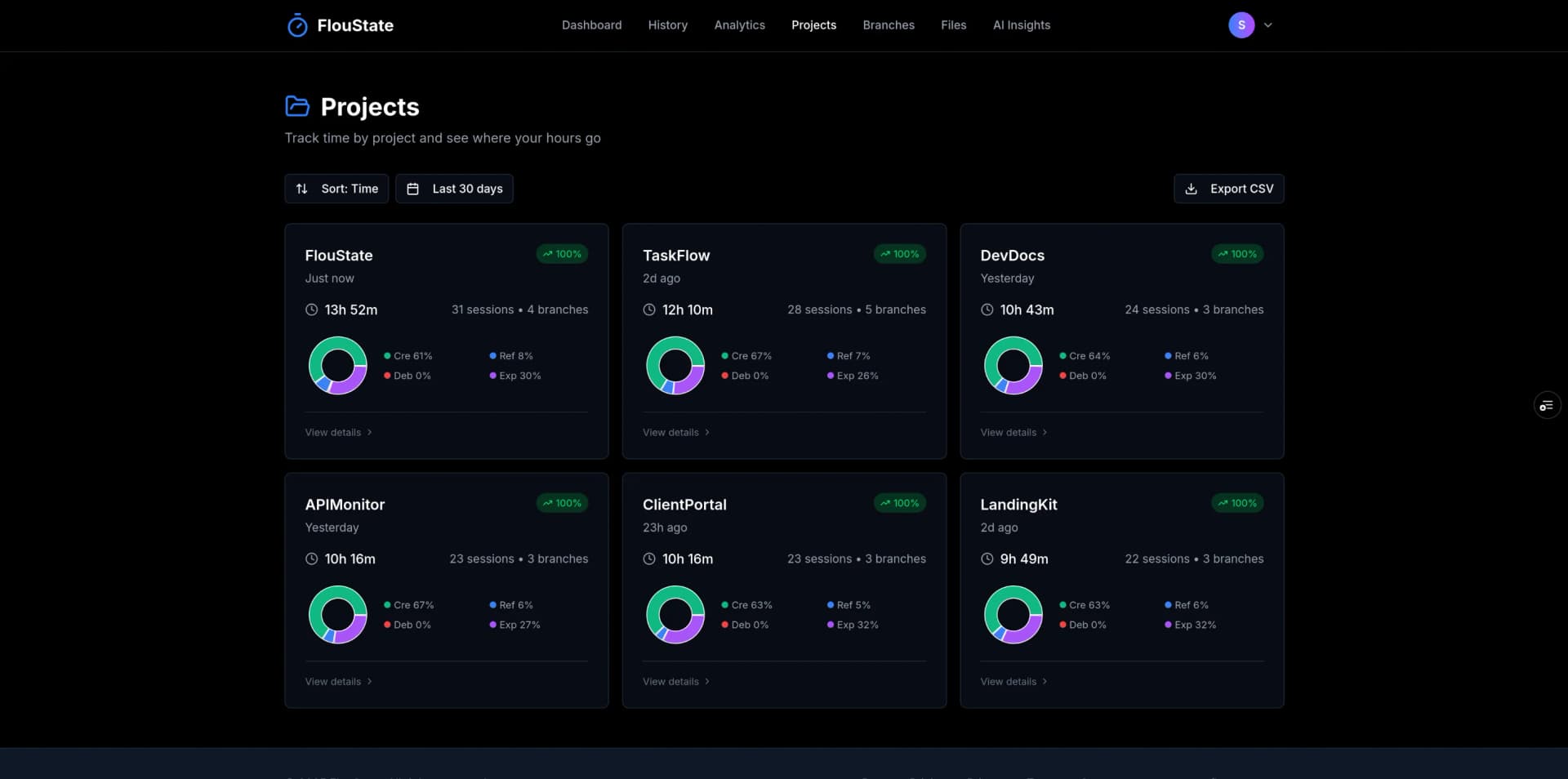
Project-Level Tracking
See exactly how much time each project consumes. Perfect for freelancers billing clients or developers managing multiple codebases.
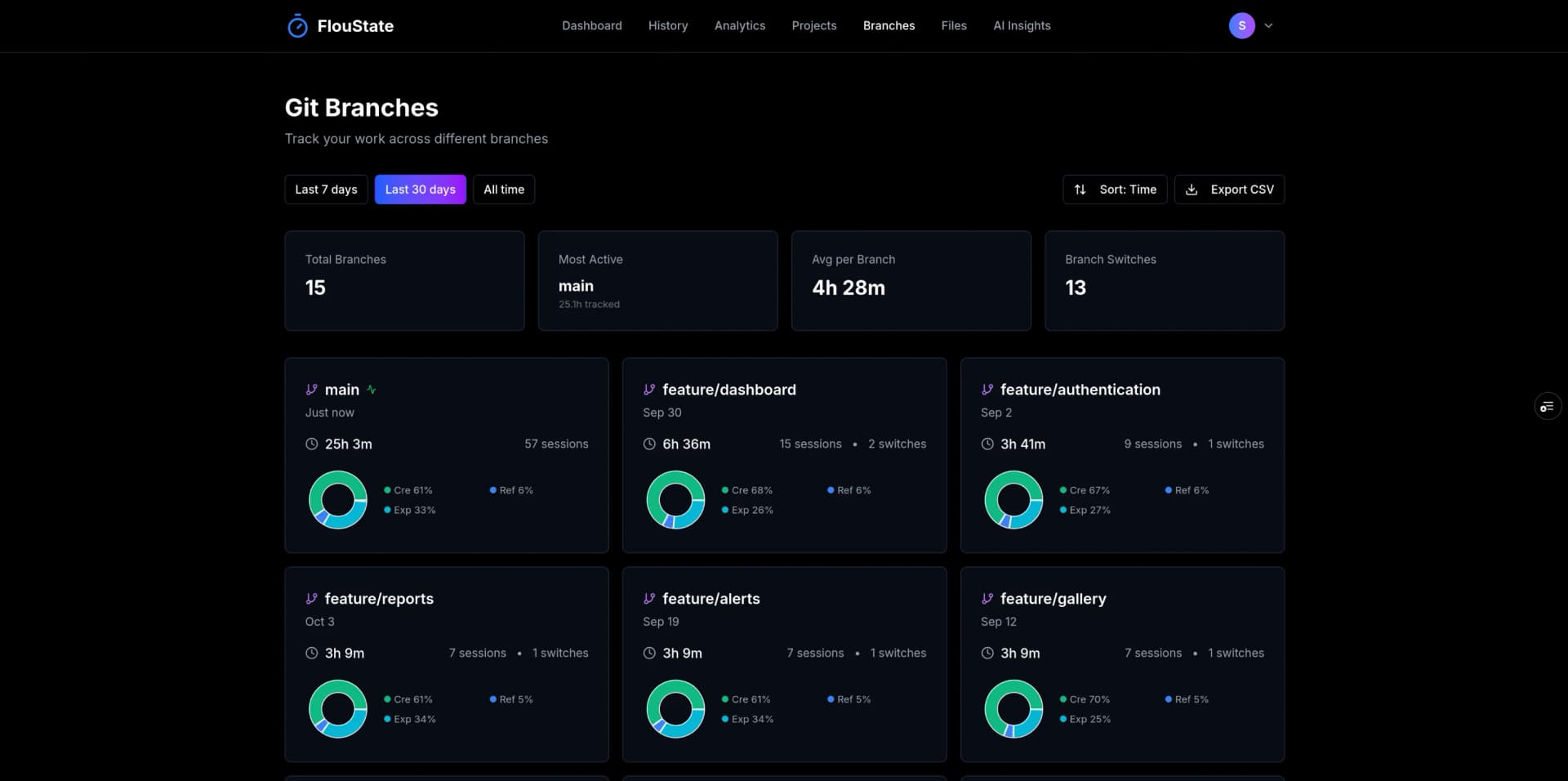
Git Branch Analytics
Track productivity across git branches. Discover which branches get most attention and where you spend debugging time.
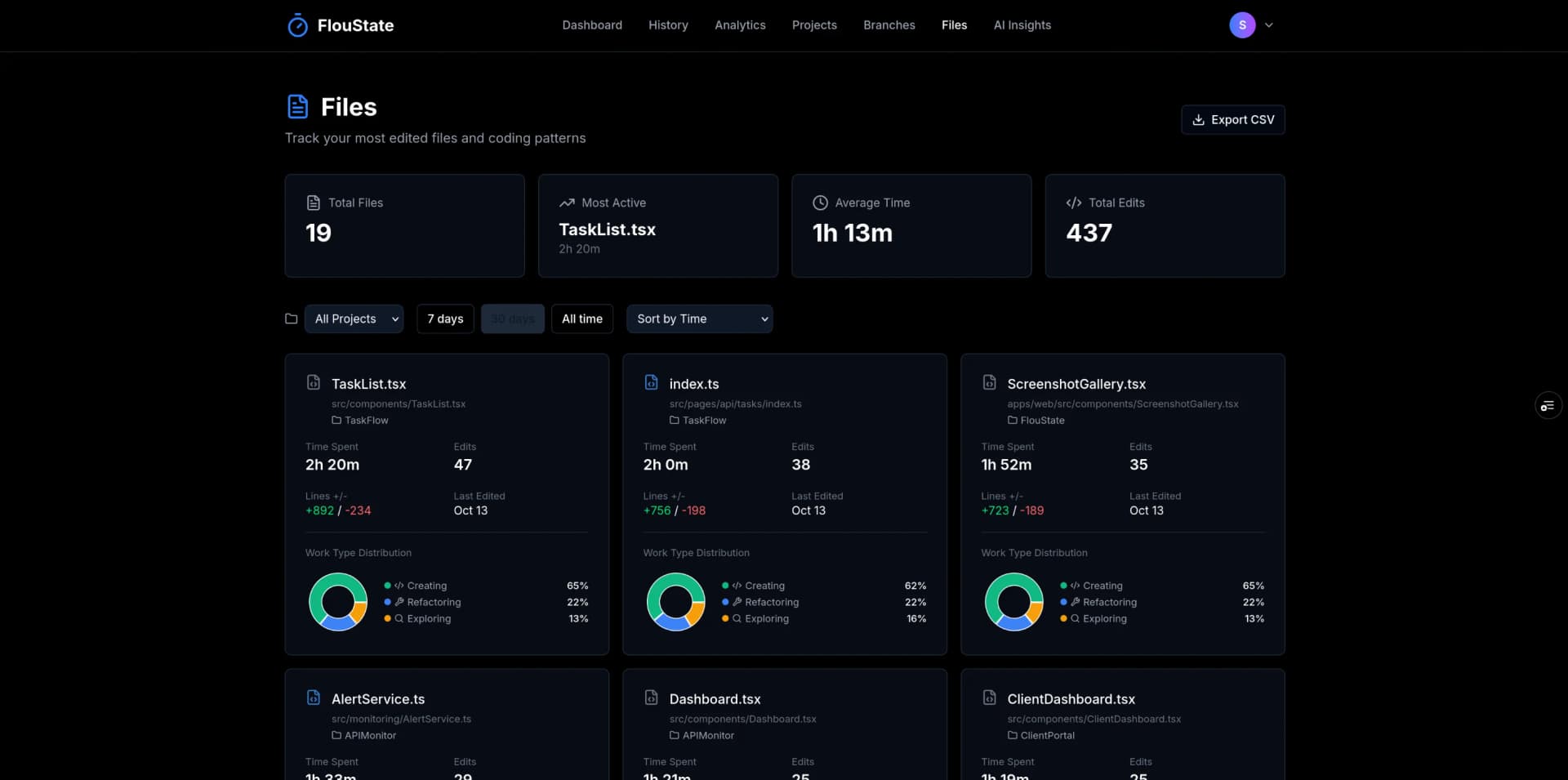
File-Level Work Types
Identify bottleneck files consuming hours. See work type breakdown per file to understand if you're stuck debugging or building.
Why Developers Are Looking Beyond WakaTime
WakaTime Shows Tool Usage, Not Work Output
You see "4 hours in VS Code" but have no idea if you spent that time creating features, fixing bugs, or just reading code. Time spent ≠ productivity.
No Context About What You Accomplished
At the end of the day, you can't answer: "Did I mostly debug today? Or did I ship new features?" WakaTime can't tell you.
Missing Productivity Pattern Analysis
WakaTime doesn't tell you when you're most productive, how context switching affects you, or whether juggling multiple projects is killing your output.
What FlouState Adds (That WakaTime Doesn't Have)
Work Intent Tracking
Automatically categorizes your work into creating, debugging, refactoring, and exploring. See what you actually accomplished, not just how long you worked.
Focus Capability Analysis
Tracks your longest uninterrupted focus period. Discover if you're getting into deep work or constantly context switching.
Project Chaos Detection
Helps identify productivity patterns when juggling multiple projects. Track which projects consume the most time and optimize your context switching.
AI-Powered Weekly Insights
Get actionable recommendations, not just charts. AI analyzes your patterns and suggests concrete changes to improve your productivity and focus.
Pricing: WakaTime vs FlouState
| Feature | WakaTime Free | WakaTime Premium | FlouState Free | FlouState Pro |
|---|---|---|---|---|
| Time tracking | ||||
| Work intent tracking | 30-day trial only | |||
| History | 2 weeks | Unlimited | 7 days | Unlimited |
| AI insights | ||||
| Multi-IDE support | VS Code only | VS Code only | ||
| Price | $0 | $9/mo | $0 | $9.50/mo |
Both tools have similar pricing. The difference is what they track: WakaTime tracks duration and tools, FlouState tracks work intent and productivity patterns.
Complete Feature Comparison: WakaTime vs FlouState
Side-by-side breakdown of every feature to help you decide which tool fits your needs.
| Feature | WakaTime Free | WakaTime Premium | FlouState Free | FlouState Pro |
|---|---|---|---|---|
| Basic time tracking | ||||
| Work intent tracking (creating, debugging, refactoring) | 30-day trial only | |||
| Project-level tracking | ||||
| Git branch tracking | ||||
| File-level analytics | ||||
| AI-powered insights | ||||
| History retention | 2 weeks | Unlimited | 7 days | Unlimited |
| Multi-IDE support | VS Code only | VS Code only | ||
| Team dashboards | Coming soon | Coming soon | ||
| CSV/JSON export | ||||
| Price | $0 | $9/mo | $0 | $9.50/mo |
Key Insight: WakaTime excels at duration tracking across multiple IDEs. FlouState adds work intent analysis (creating vs debugging vs refactoring) and git-aware tracking (branches, projects). Many developers use both together.
Can You Use Both WakaTime and FlouState?
YES! (And many developers do)
Unlike typical "alternative" pages, we're not trying to replace WakaTime. We complement it.
Use WakaTime For:
- Detailed time tracking by file and language
- Multi-IDE support (if you use IntelliJ, PyCharm, etc.)
- Leaderboards and team competitions
Add FlouState For:
- Understanding what you actually accomplished
- Work intent analysis (creating vs debugging)
- Productivity pattern insights and AI recommendations
Frequently Asked Questions
Can I use both WakaTime and FlouState together?
Yes! Many developers use WakaTime for duration tracking and FlouState for work intent analysis. They complement each other perfectly - WakaTime shows WHEN and HOW LONG you coded, while FlouState shows WHAT you actually did (creating, debugging, refactoring, exploring).
How is FlouState different from WakaTime?
WakaTime tracks time spent in different tools, files, and languages. FlouState tracks work intent - whether you're creating new code, debugging issues, refactoring existing code, or exploring/reading code. WakaTime answers "how long?", FlouState answers "what did you accomplish?"
Is FlouState a WakaTime replacement?
No, FlouState is a complement to WakaTime, not a replacement. If you want detailed time tracking by file and language, keep using WakaTime. If you want to understand your work patterns and productivity, add FlouState. Many developers use both.
How much does FlouState cost compared to WakaTime?
FlouState Free is $0 with basic tracking and 7 days of history (no work type breakdown). FlouState Pro is $9.50/month with work type tracking, unlimited history, and AI insights. WakaTime Free is $0 with 2 weeks of history, WakaTime Premium is $9/month. Both tools offer free tiers and similar pricing for premium features.
Does FlouState work with VS Code like WakaTime?
Yes, FlouState is a VS Code extension just like WakaTime. Currently it only supports VS Code (where 76% of developers work according to Stack Overflow 2025), while WakaTime supports multiple IDEs. We're focused on making the VS Code experience perfect first. JetBrains IDE support is on our roadmap.
How is this different from RescueTime?
RescueTime tracks all computer activity across all applications. FlouState is VS Code-specific and understands coding context. RescueTime can tell you spent 4 hours in "Development", FlouState tells you spent 2 hours creating and 2 hours debugging. It's code-aware, not just app-aware.
Ready to See What You Actually Accomplish?
Join 126+ developers who discovered they spend 46% creating and only 1% debugging. Free 30-day trial. No credit card required.